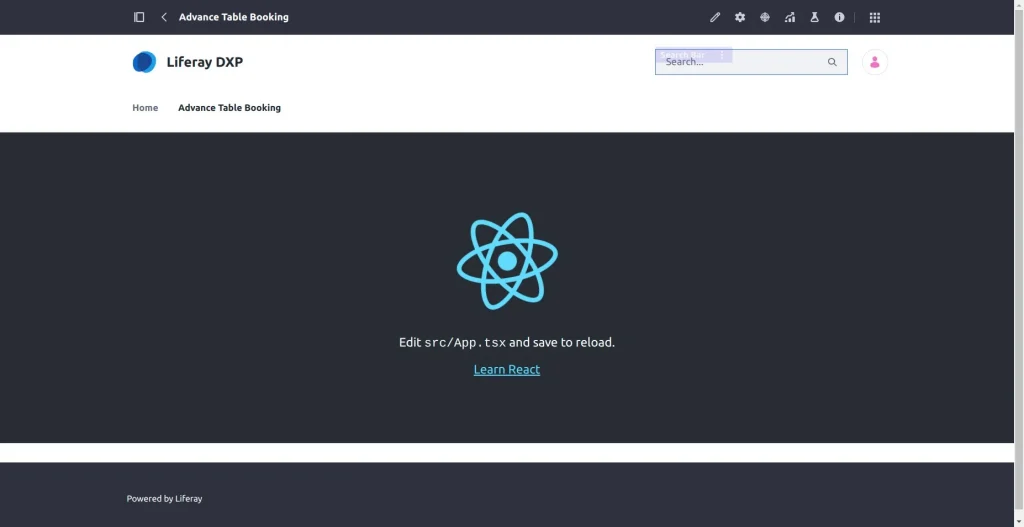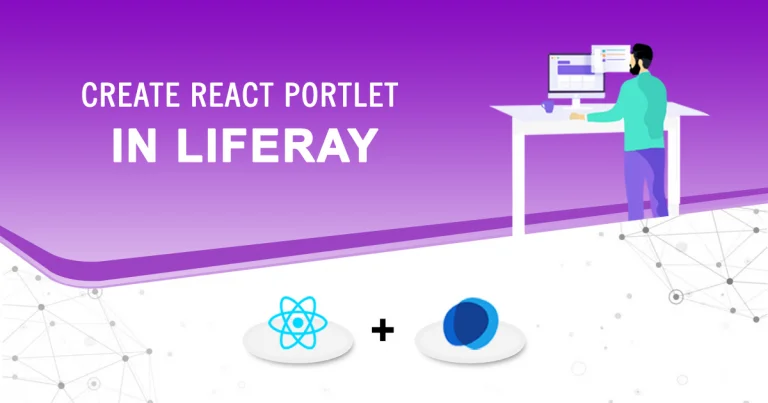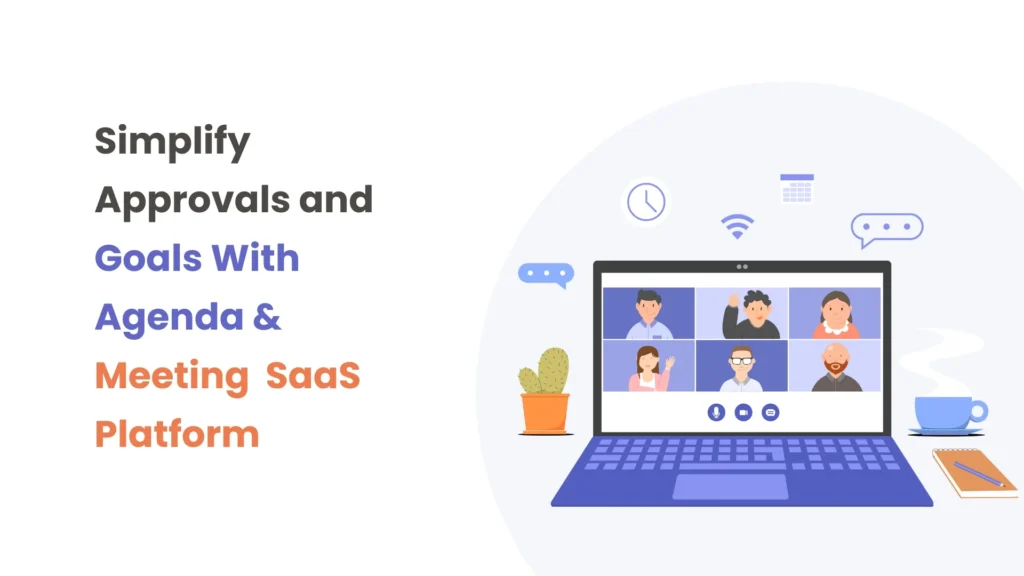What are remote apps in liferay ?
Remote apps in Liferay are external applications or services that can be integrated into the Liferay platform using APIs, providing additional functionality and a seamless experience for end-users.
Why are remote apps needed ?
Remote apps are needed in Liferay to extend the functionality of the platform by integrating external applications or services, allowing users to perform actions and retrieve information without leaving the Liferay environment. This enhances the usability and flexibility of the platform and provides a better user experience.
Using remote apps in Liferay, we can achieve various features such as:
- Integrating third-party applications or services into the Liferay platform.
- Providing access to external data or functionality within the Liferay environment.
- Enabling users to perform actions and retrieve information from remote apps without leaving Liferay.
- Creating custom portlets or plugins that interact with remote app APIs.
- Enhancing the functionality and usability of the Liferay platform by extending it with external services.
Problem :
1. Security risks:
- Problem : Integration with external services or applications can pose security risks such as unauthorized access, data breaches, and malware attacks.
- Solution : Implement strong authentication and authorization mechanisms, such as OAuth 2.0, to ensure secure communication between Liferay and the remote app.
2. Performance issues:
- Problem : Communication between Liferay and remote apps can cause performance issues such as slow loading times and delays in data retrieval.
- Solution : Optimize the code and design of the remote app and Liferay platform to ensure efficient communication and processing of data.
3. Compatibility issues:
- Problem : Different versions or updates of the remote app or Liferay platform can cause compatibility issues, leading to errors or functionality loss.
- Solution : Ensure that the versions of the remote app and Liferay platform are compatible and update them regularly to avoid compatibility issues.
4. Complexity in configuration and maintenance:
- Problem : Setting up and maintaining remote app integration can be complex and require technical expertise.
- Solution : Provide clear documentation and support to assist non-technical users in configuring and maintaining remote app integration.
5. Dependency on external services or applications:
- Problem : The availability and reliability of the Liferay platform can be affected by the availability and reliability of the external services or applications.
- Solution : Implement backup or fallback mechanisms to ensure continuity of service in case of failure of the external services or applications.
Follow the below steps to create React Application in liferay :
1) Register React App as a Remote App in Liferay:
Following are the steps to register a react app.
- Open the Global Menu (◧) .Then navigate to Applications → Remote Apps.
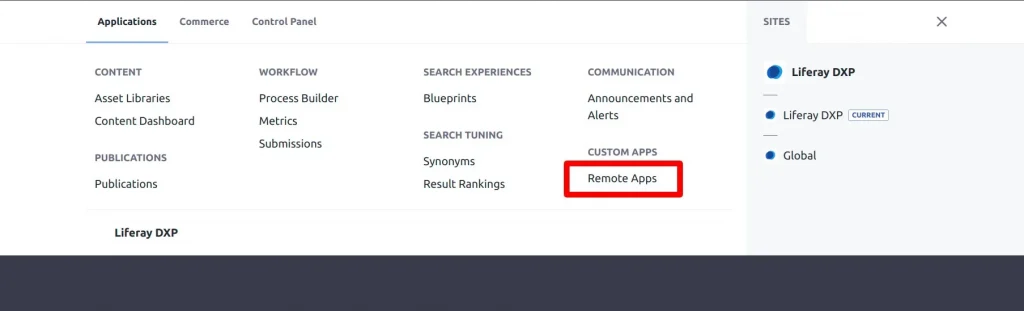
- Click on Add icon (╂) and click Add iFrame.
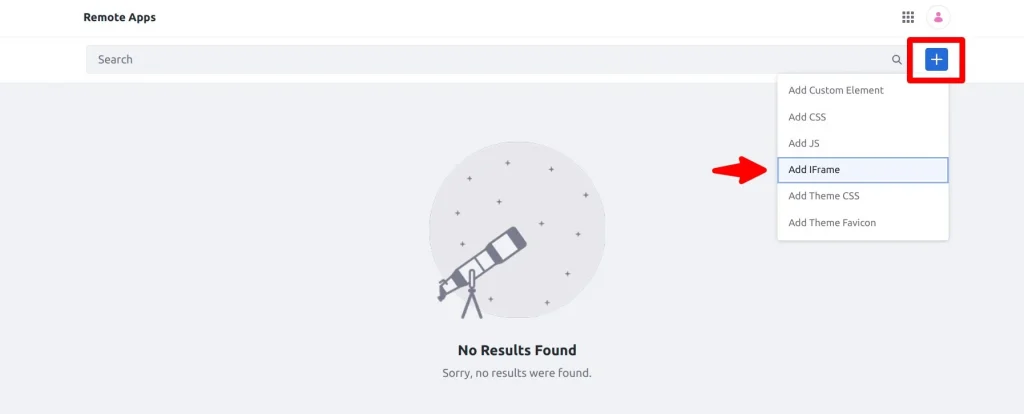
- Register the Advance Table Booking App and place Application URL.
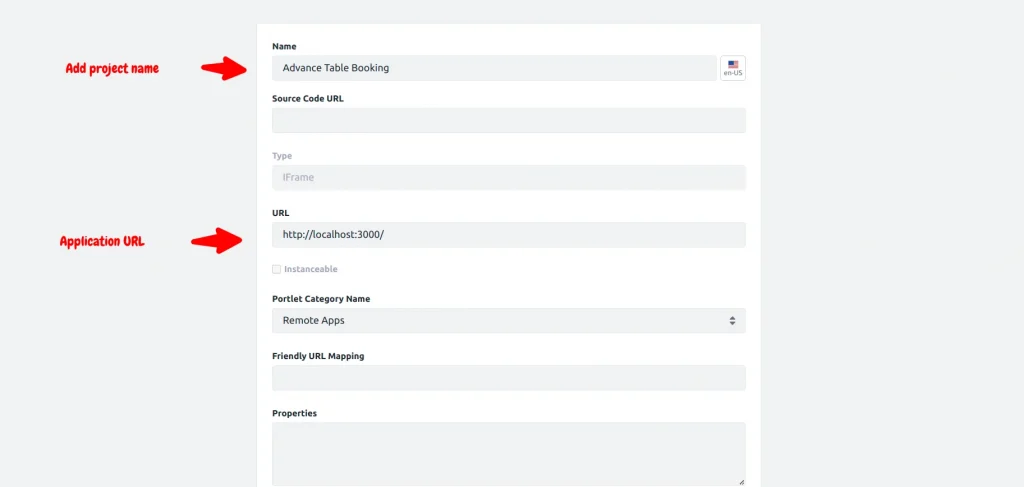
- After that, publish the application.
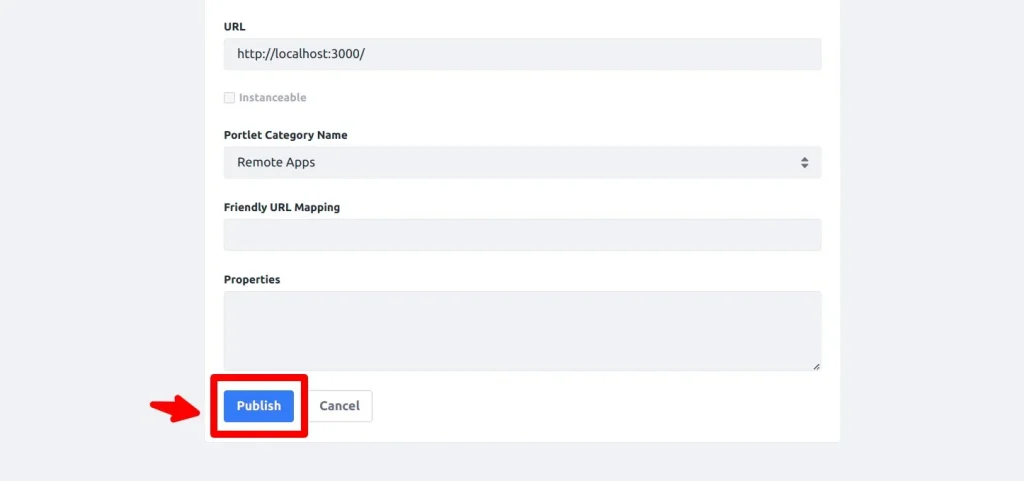
2) Render React project in Liferay with Remote App:
Following are the steps to register a react app.
- Open public pages and add the Advance Table Booking page.
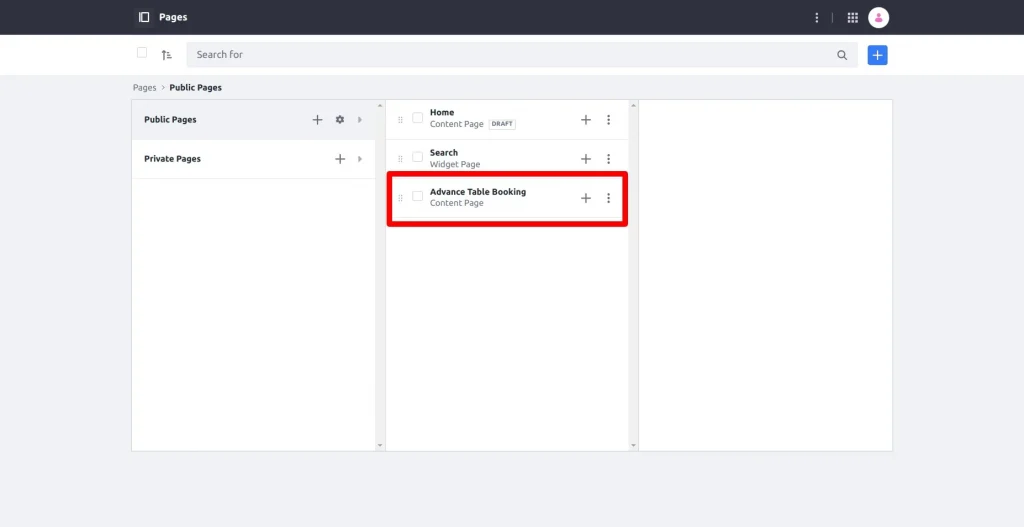
- Go to Widgets tab → Remote Apps . There you will find your React app.
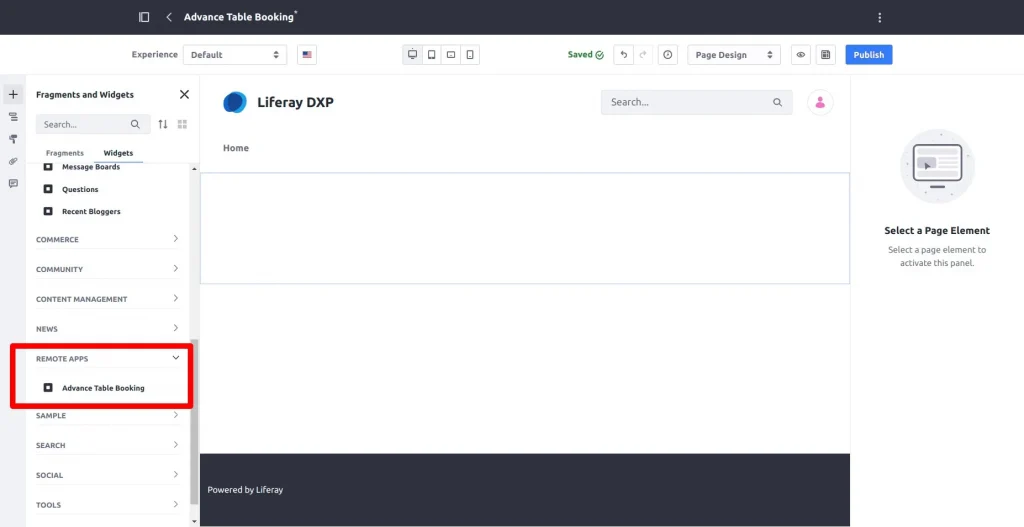
- Drag and drop your React Application and click on the Publish button.
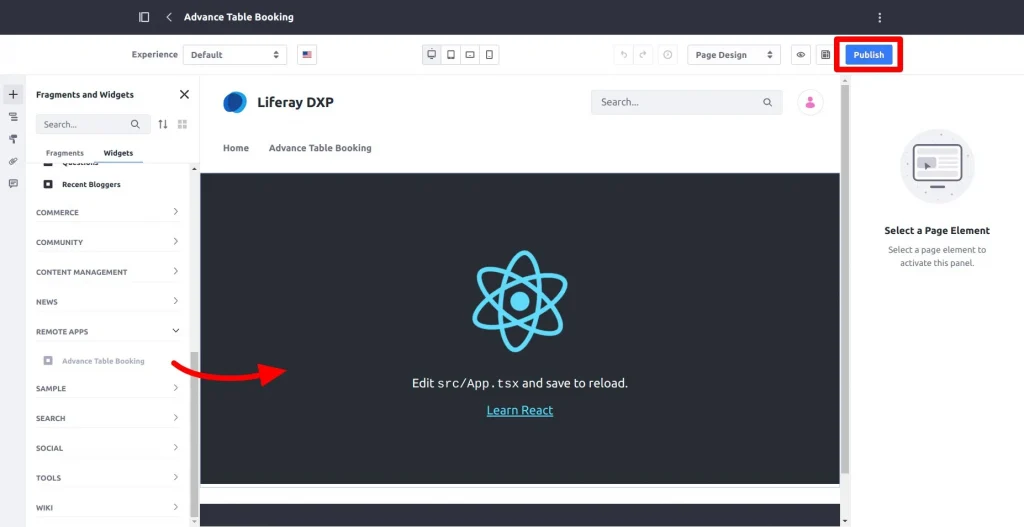
- React Application successfully render with Liferay Remote Application.