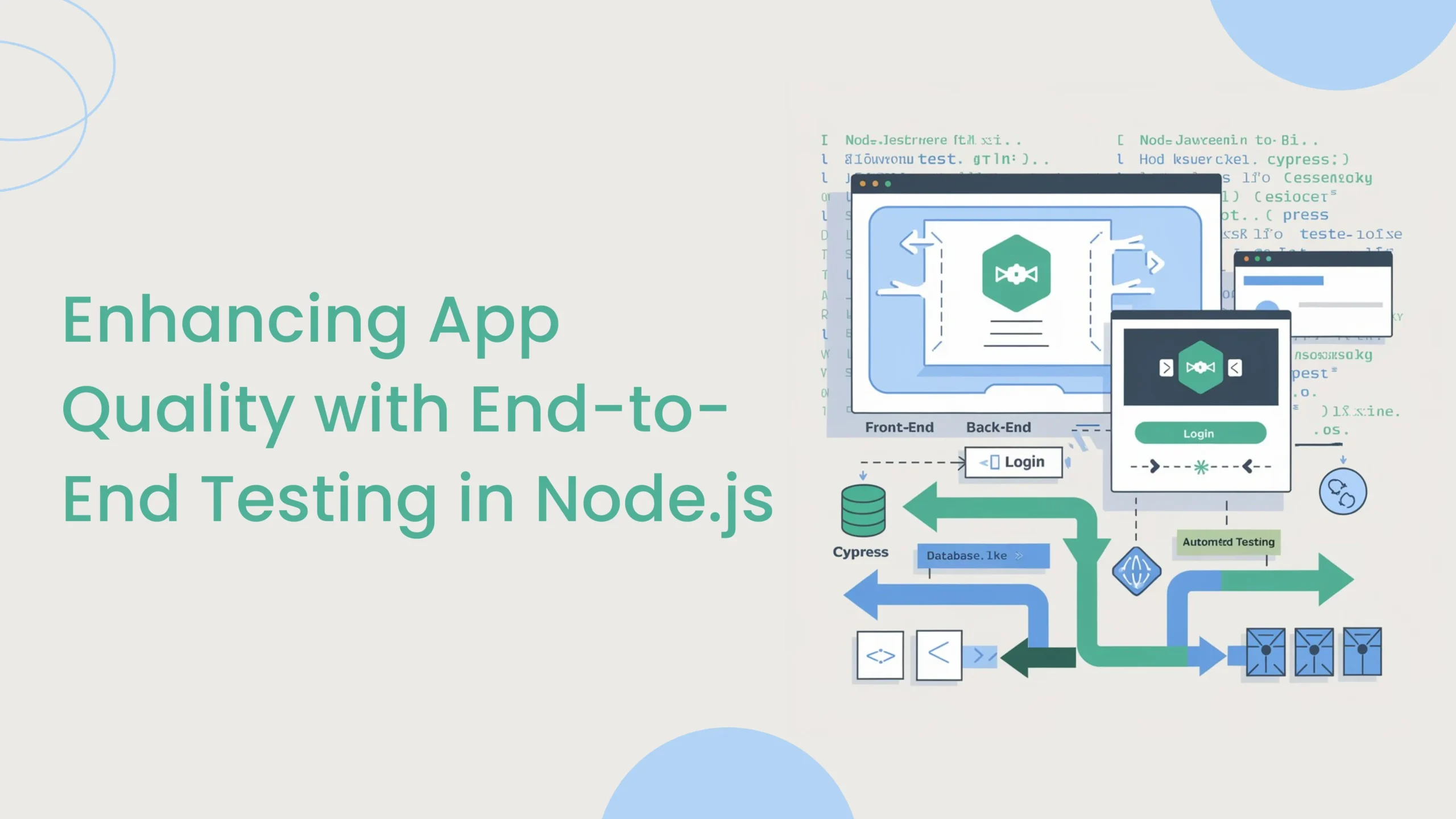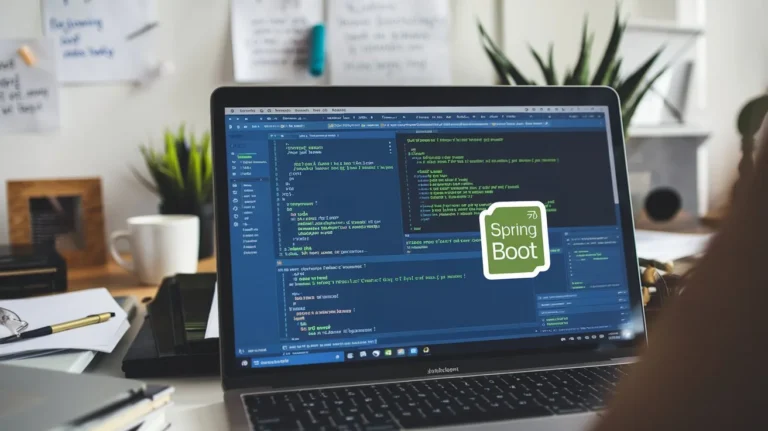Introduction
Handling large datasets in web applications is not just a technical hurdle; it significantly influences both performance and user experience. In fact, research shows that a 1-second delay in page response can result in a 7% reduction in conversions, while 40% of users abandon a website that takes more than 3 seconds to load. For React developers, optimizing the rendering of extensive lists is crucial to creating smooth, responsive applications.
Two primary techniques commonly employed to optimize rendering large lists are Virtualization and Pagination. Virtualization allows developers to render only the items currently visible in the viewport, which can lead to substantial performance improvements. For instance, libraries like React Virtualized can handle lists with thousands of items without compromising speed or responsiveness.
On the other hand, Pagination breaks down large datasets into smaller, manageable chunks, enhancing user navigation and comprehension. A survey by the Nielsen Norman Group revealed that users prefer paginated results over infinite scrolling when navigating extensive datasets, as it offers clearer control and a sense of progress.
In this article, we will explore both techniques in depth, analyzing their respective benefits, trade-offs, and the particular circumstances in which each approach is most effective. By the conclusion of this discussion, you will be equipped with the insights necessary to enhance performance and provide a more satisfactory user experience in your React applications.
The Challenge of Rendering Large Lists
When working with lists that contain hundreds or thousands of items, rendering all of them at once can drastically degrade performance.
- Performance bottlenecks : Slow initial rendering, increased memory usage, and sluggish UI.
- Poor scrolling experience : Jittery, unresponsive scroll behavior due to high DOM reflows and repaints.
React offers solutions like Virtualization and Pagination to address these issues and optimize performance.
The Technology Behind Infinite Scrolling
What is Pagination?
Pagination is the technique of dividing large datasets into smaller chunks (pages) and displaying one page at a time.
How it Works : Only a subset of data (current page) is rendered on the screen. Navigation through pages is handled via buttons or infinite scrolling. Pagination typically requires an API that can handle parameters like page number and page size. When a user clicks to navigate to a different page, the frontend sends a request to the backend, which responds with a new set of data corresponding to the requested page. Maintaining the current page state and managing transitions is crucial for a smooth user experience. This often involves storing the current page number and total page count, updating these states as the user navigates through the content.
Benefits of Pagination
- Performance Boost : Renders a small portion of the dataset, leading to faster load times and smoother performance.
- User Control : Offers users a clear understanding of data navigation and progress.
- SEO-friendly : Especially useful for static or SSR (server-side rendered) pages as it offers clean URLs for each page of content.
Challenges of Pagination
- User Experience : Clicking through pages can be cumbersome for users if not designed properly.
- State Management Complexity : Keeping track of page state and handling API requests for each page might introduce extra complexity.
What is Virtualization?
Virtualization (or windowing) is a technique where only the visible portion of the list is rendered, and items outside the viewport are dynamically added or removed as the user scrolls.
How it Works : When implementing virtualization, the application calculates the height and position of the items in the list. This is done using a technique called “windowing,” where only a subset of items is rendered based on the current scroll position. Libraries like react-window manage this by keeping track of the scroll position and dynamically rendering the items that fall within the viewport. To maintain the layout, placeholder elements are used for items outside the viewport. These placeholders mimic the height of the items to ensure a smooth scrolling experience, avoiding jarring jumps as users scroll through the list.
Benefits of Virtualization
- Memory Efficiency : Only a small number of DOM elements are rendered at any given time, reducing memory consumption.
- Fast Rendering : As users scroll, only the visible items are rendered, leading to much faster interactions.
- Smooth User Experience : Provides a seamless scrolling experience, especially for extremely large datasets.
Challenges of Virtualization
- Initial Setup Complexity : Implementing virtualization requires setting up proper height calculations for items, which may be more complex than pagination.
- SEO Considerations : Since only part of the data is rendered at any time, virtualized lists can be challenging for SEO in SSR or static websites.
- Accessibility Issues : Infinite scrolling through a virtualized list might be challenging for users relying on screen readers or keyboard navigation.
Comparing Virtualization vs. Pagination
| Criteria | Pagination | Virtualization |
| Performance | Good, since only a small portion of data is rendered | Excellent, especially for very large datasets |
| User Experience | Straightforward, but page-based navigation can feel slow | Seamless, but might require scroll tracking |
| Memory Usage | Moderate, depending on page size | Low, since only visible items are rendered |
| Implementation Complexity | Easy to implement and manage via page states | Higher setup complexity due to scrolling behavior |
| SEO | Good for SSR and static websites | Less SEO-friendly, especially in dynamic content |
| Best Use Cases | Paginated content like search results, static blogs | Dynamic lists like social feeds, large tables |
When to Use Pagination
- When dataset size is moderate : Pagination is ideal for datasets where a few hundred items are manageable with good performance.
- When SEO is important : Pagination works better for SSR or static content where SEO matters (e.g., blogs, product listings).
- When users need control over navigation : For situations where users need to browse pages of content at their own pace.
When to Use Virtualization
- When dataset size is large : Virtualization excels in scenarios where datasets include thousands or even millions of rows, such as large data tables or infinite-scrolling social media feeds.
- When memory efficiency is critical : If performance and memory footprint are more important than user navigation control, virtualization is your go-to.
- For dynamic content : Virtualization is often a better choice when data is frequently updated or dynamic, like live data feeds or chat applications.
Combining Both Approaches
In some cases, combining pagination and virtualization can offer the best of both worlds. For instance, paginating data while applying virtualization within each page allows for excellent performance in complex scenarios like large tables or data-heavy dashboards. In a hybrid approach, pre-fetching can be employed to load additional pages in the background while users are viewing the current page, further improving perceived performance.
Conclusion
Both Pagination and Virtualization offer powerful ways to optimize large lists in React. The choice between them largely depends on the specific requirements of your application, including data size, performance needs, user experience, and SEO considerations. Understanding the trade-offs of each can help you make the right decision to deliver a smooth and performant experience for your users.