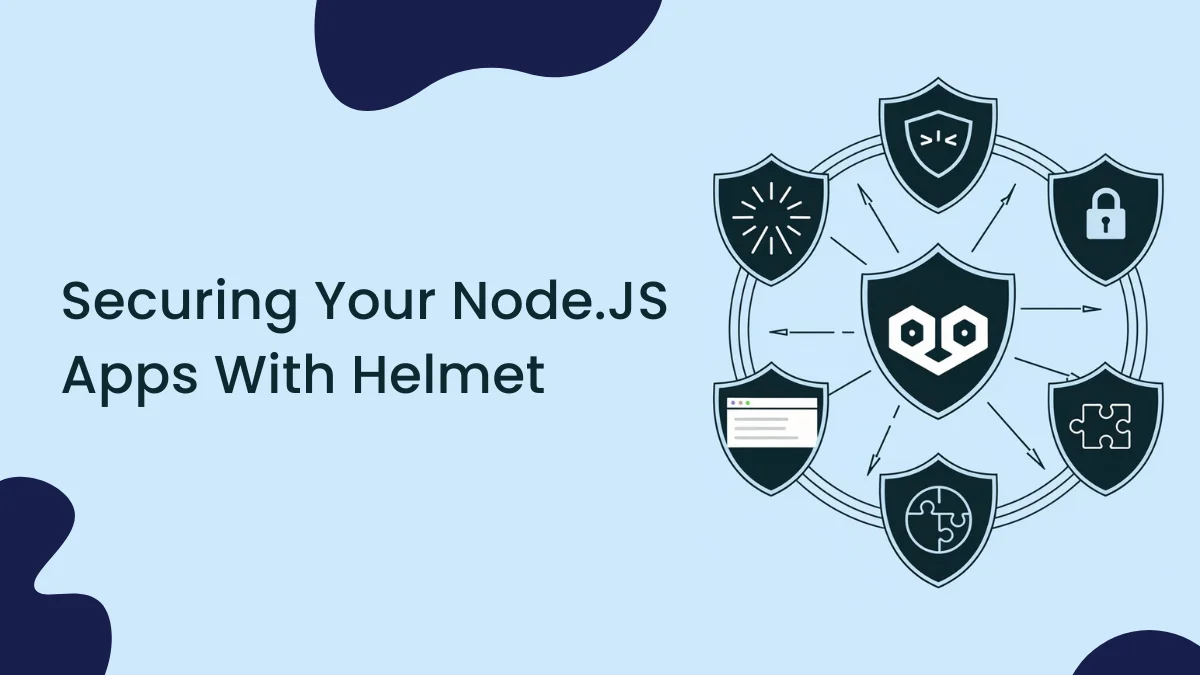Introduction
Ensuring application quality has become an important aspect of modern software development, as it plays a key role in delivering a smooth user experience and preventing bugs in production. Unlike unit tests, which focus on testing individual components in isolation, end-to-end (E2E) testing evaluates the entire application’s workflow from the user’s perspective. This approach ensures that all elements—front-end, back-end, database, and external services—work together as intended.
In this blog, we’ll guide you through setting up and implementing end-to-end testing for a Node.js application using cutting-edge tools. By the end, you’ll grasp the significance of E2E testing and how to seamlessly integrate it into your development process.
What Is End-to-End Testing?
End-to-end testing simulates real-world user interactions, testing the entire flow of your application—from loading the page and clicking buttons to verifying responses from your server. This type of testing ensures that the entire system works as intended, including user interfaces, APIs, databases, and third-party services.
While unit tests focus on testing individual functions or components, E2E tests provide a higher level of assurance by testing the system as a whole. For example, a typical E2E test could involve:
- Visiting a login page.
- Entering a username and password.
- Submitting the form.
- Verifying that the correct page is loaded upon successful login.
Why Is End-to-End Testing Important?
E2E testing helps catch integration issues that might be missed by lower-level tests like unit or integration tests. It allows developers to ensure that the entire system works as expected from the user’s perspective. This type of testing can also prevent regressions when new features are added or existing code is modified.
Some key benefits of E2E testing include:
- Full User Flow Coverage : It tests how users interact with the entire application, covering edge cases and complex workflows.
- Improved Confidence in Deployments : Comprehensive E2E tests can significantly reduce the chances of bugs making it to production.
- Automated Regression Testing : Automating E2E tests ensures that previously fixed issues don’t resurface after updates.
Step 1 : Setting Up a Node.js Application
Before we dive into writing E2E tests, let’s start by setting up a basic Node.js application. If you don’t already have one, you can create a simple Express.js app as follows:
mkdir node-e2e-testing
cd node-e2e-testing
npm init -y
npm install express
Create an index.js file for your Express app:
const express = require('express');
const app = express();
const port = 3000;
app.get('/', (req, res) => {
res.send('Welcome to the homepage');
});
app.get('/login', (req, res) => {
res.send('Login page');
});
app.post('/login', (req, res) => {
res.send('Login successful');
});
app.listen(port, () => {
console.log(`App listening at http://localhost:${port}`);
});
Start your app with:
node index.js
Your simple Node.js app should now be running at http://localhost:3000.
Step 2 : Installing Testing Tools
To perform E2E testing, we need a tool that can simulate user interactions and automate browser actions. Two popular tools for Node.js E2E testing are Cypress and Puppeteer.
- Cypress : Known for its simplicity and powerful testing capabilities, Cypress is a great tool for testing web applications. It offers an easy-to-use API and a built-in test runner.
- Puppeteer : Puppeteer is a Node library developed by Google, which provides a high-level API for controlling headless Chrome or Chromium browsers.
For this tutorial, we’ll use Cypress because of its robust E2E testing features.
To install Cypress, run:
npm install cypress --save-dev
Once installed, you can initialize Cypress with the following command:
npx cypress open
This will open the Cypress Test Runner, which provides a user-friendly interface to run and manage your tests.
Step 3 : Writing an End-to-End Test
Let’s write an E2E test to verify that users can access the homepage and the login page, submit login credentials, and receive a success response.
Inside the cypress/integration folder, create a file called login.spec.js:
describe('End-to-End Testing for Node.js App', () => {
it('should load the homepage', () => {
cy.visit('http://localhost:3000');
cy.contains('Welcome to the homepage');
});
it('should load the login page', () => {
cy.visit('http://localhost:3000/login');
cy.contains('Login page');
});
it('should submit the login form successfully', () => {
cy.visit('http://localhost:3000/login');
cy.get('form').submit();
cy.contains('Login successful');
});
});
Breakdown of the Test
- cy.visit() : Navigates to a specified URL. We visit both the homepage and the login page.
- cy.contains() : Checks if a specific text is present on the page.
- cy.get() : Finds and interacts with DOM elements (e.g., forms, inputs).
- cy.submit() : Simulates form submission.
Step 4 : Running the End-to-End Test
To run the test, use the Cypress Test Runner:
npx cypress open
This opens an interface where you can see all available test files. Select the login.spec.js test file, and Cypress will automatically run the tests and show you the results in real-time.
Alternatively, you can run the tests in headless mode (without a browser window) using:
npx cypress run
The results will be displayed in the terminal, and you can also generate a report.
Step 5 : Automating E2E Tests in CI/CD
E2E tests can be integrated into your CI/CD pipeline to automatically run whenever new code is pushed to the repository. This ensures that your application’s critical flows are not broken by new changes.
For example, you can add a script to your package.json to run Cypress tests:
{
"scripts": {
"test:e2e": "cypress run"
}
}
In your CI configuration (e.g., GitHub Actions, Jenkins, or CircleCI), you can add a step to execute this script:
# Example for GitHub Actions
name: Node.js CI
on:
push:
branches:
- main
jobs:
build:
runs-on: ubuntu-latest
steps:
- uses: actions/checkout@v2
- name: Set up Node.js
uses: actions/setup-node@v2
with:
node-version: '18'
- run: npm install
- run: npm run test:e2e
This setup will automatically run your E2E tests whenever you push new code to the main branch.
Step 6 : Best Practices for End-to-End Testing
- Focus on Critical User Flows : E2E tests can be slow and resource-intensive, so prioritize testing core functionality, like login, checkout, and key user interactions.
- Use Test Data : Don’t rely on production data for testing. Instead, create mock or seed data that can be reset after each test run.
- Run E2E Tests in Headless Mode : For continuous integration environments, running Cypress in headless mode reduces resource consumption and speeds up test execution.
Conclusion
End-to-end testing is an essential part of ensuring the overall quality and functionality of your Node.js applications. By simulating real user interactions and testing the entire system’s flow, E2E tests catch issues that lower-level tests might miss.