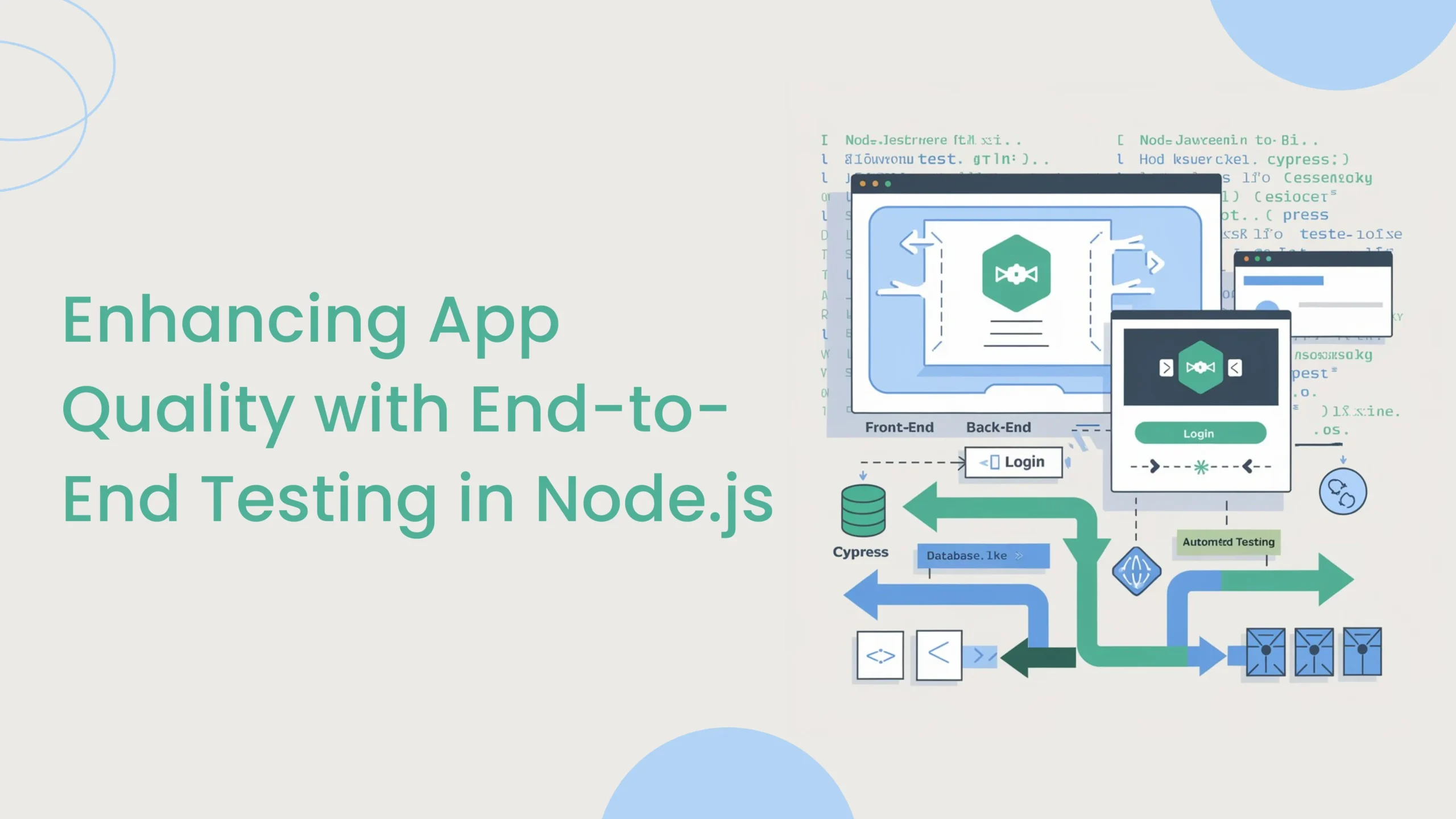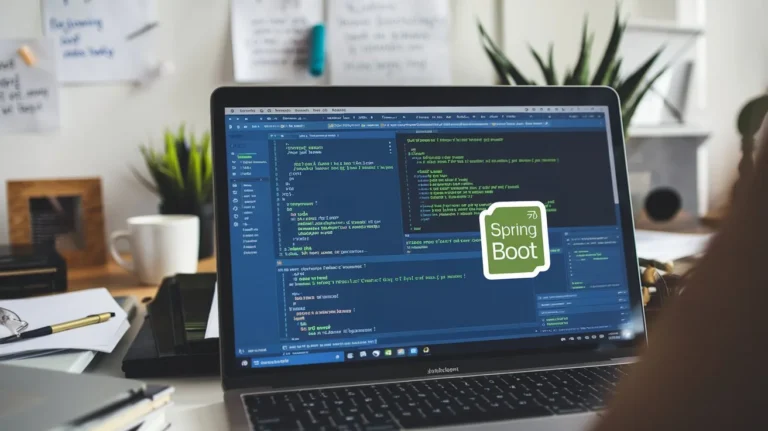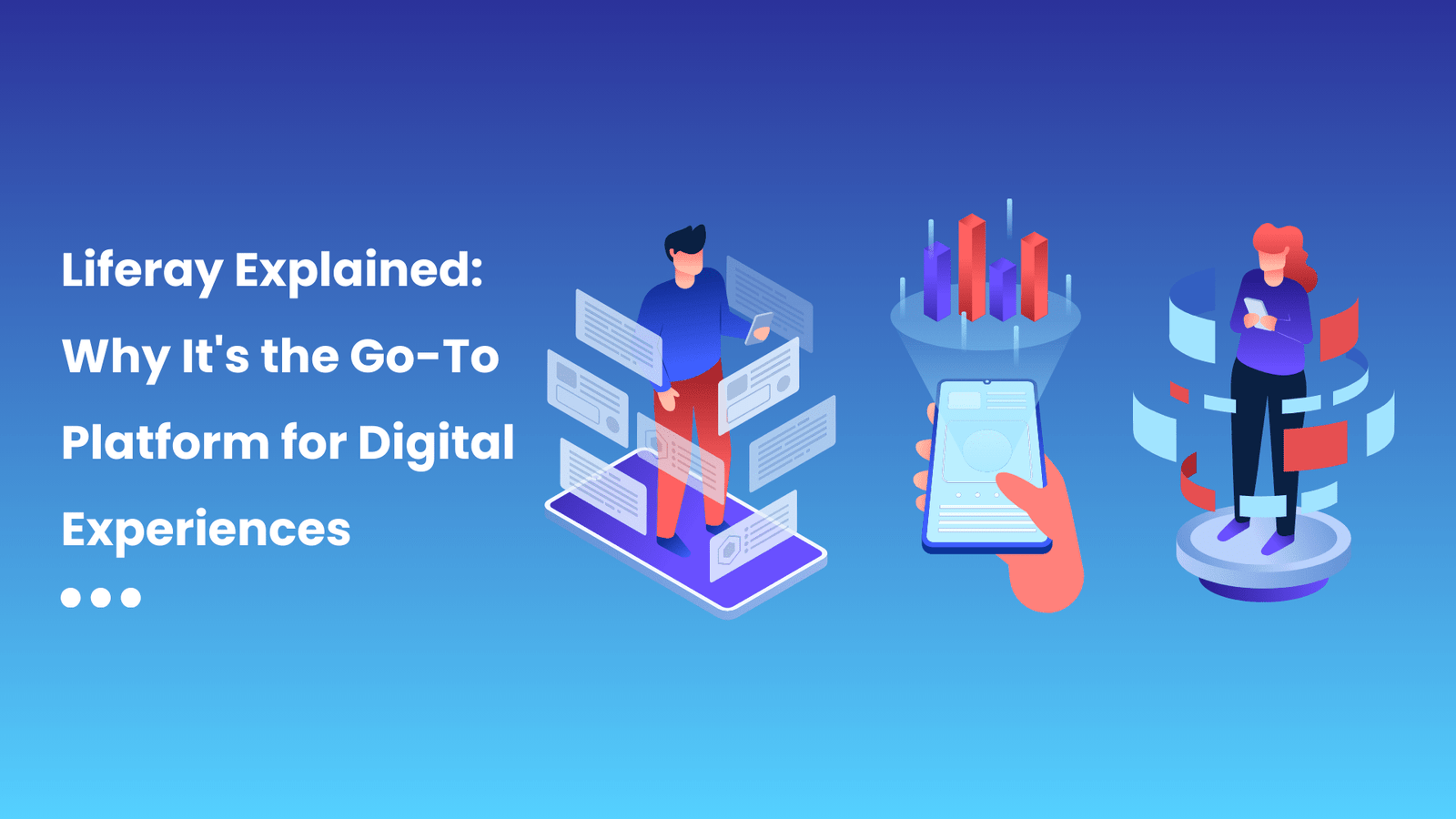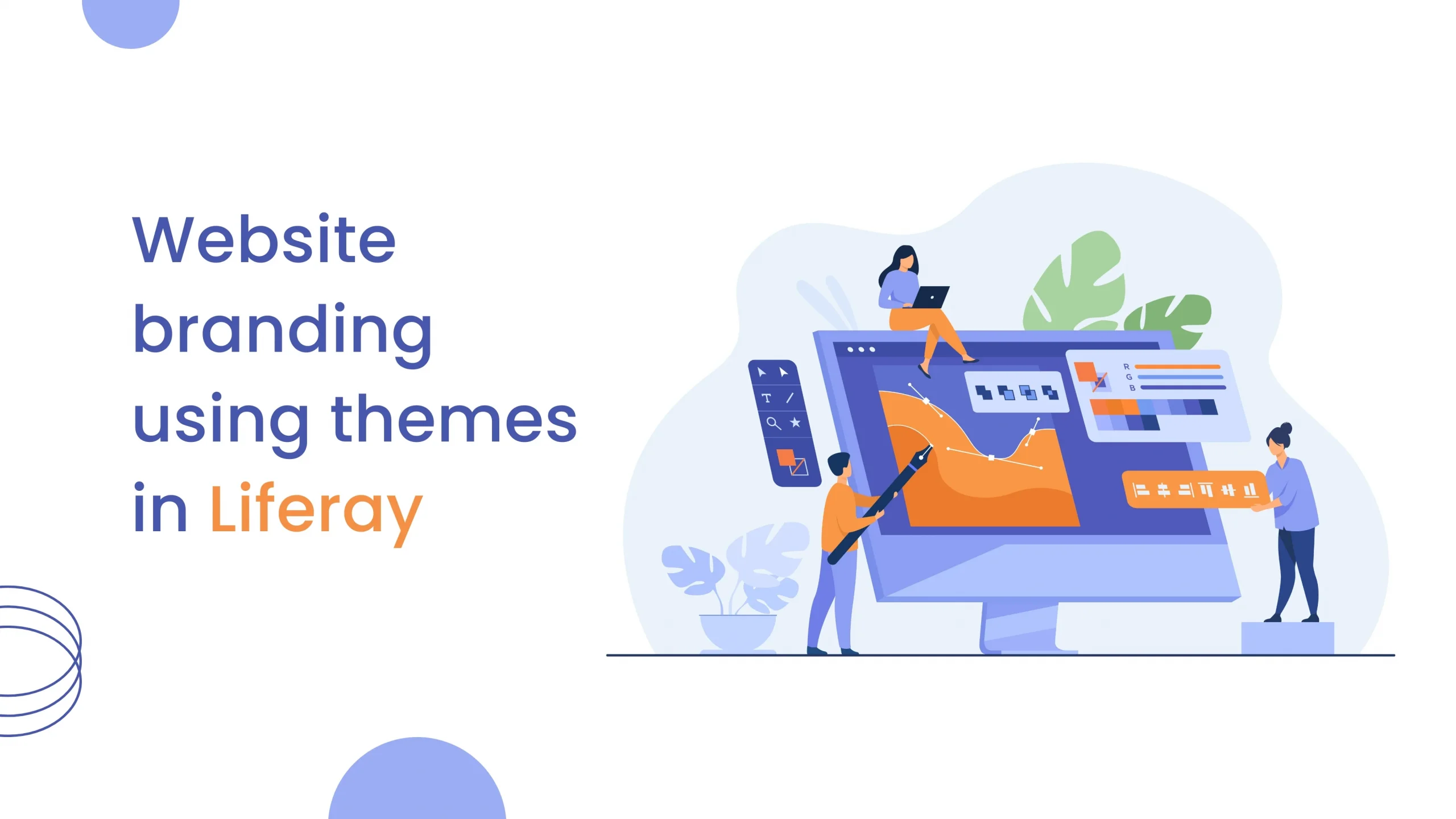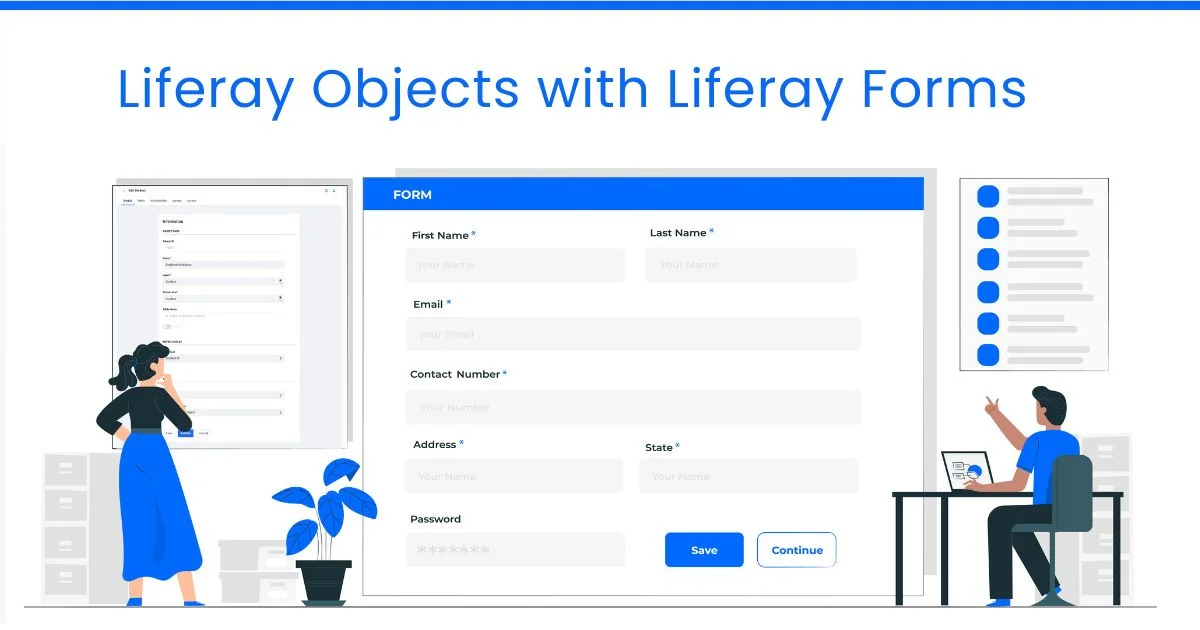About Client
The client is a global technology leader, producing innovative hardware such as laptops, desktops, and printers. They also provide digital solutions to streamline business operations and enhance partner relationships. Their platform supports contract management, promotions, and collaboration, driving growth and success for their partners.
Business Goals & Specifications
- Migration to Liferay 7.2 DXP
- The existing Partner Portal should be migrated to the newer version 7.2 DXP to ensure enhanced functionality and a more robust user experience.
- Redesign of Visual Elements
- The look and feel of the Partner Portal should be updated. This includes a complete redesign of headers, footers, carousels, articles, eServices, promotion pages, and the document library to create a modern and cohesive design.
- Unique Configurable Titles for Each Site
- Portal should have multiple sites for different purposes, like contract management, marketing management and many more.
- Each site within the Partnership Platform should have unique titles. These titles should be configurable to allow flexibility and clear differentiation between sites.
- Enhanced Navigation and Header Features
- Users should be able to navigate to different sites directly from the header. The header should also include a search bar and a language selector to improve usability across the Collaboration Platform.
- Dynamic and Customizable Home Page
- The home page should display news, upcoming events, and a customizable dashboard. Users should have the ability to rearrange the blocks on the home page according to their preferences, providing a personalized experience within the Partner Portal.
- Multilingual Titles, Subtitles, and Breadcrumbs
- Each page on the portal should include customized, multilingual titles, subtitles, and breadcrumbs to enhance usability and accessibility within the Partner Collaboration Tools.
- Fully Customizable Carousel
- The carousel should be fully customizable. Users should be able to set the ratio of content to images, choose the alignment, select font and background colors, add logos, and link buttons to internal Liferay pages or external sites.
- Comprehensive Details on Article, Promotion, and eService Pages
- Each article, promotion, and eService details page should include related documents, related assets, related sites & items, and redirect links to ensure comprehensive access to relevant resources within the Partner Management System.
Implemented Features & Capabilities
- User Dashboard with Personalization: The Partner Portal has been developed to allow users to log in and immediately view their personalized dashboard, which displays the latest news and updates relevant to their roles within the Partnership Platform.
- Profile Management : Users can easily manage their profiles through a dedicated profile page. This feature has been implemented to provide seamless access to personal information and settings within the Collaboration Platform.
- Customized Profile Page with Site and Role Information : The profile page has been configured to display users’ sites and roles. This customization ensures that users can see their site affiliations and roles directly from the profile page itself, enhancing the user experience within the Partner Portal.
- Drag-and-Drop Dashboard Customization : The dashboard page has been enhanced with an integrated drag-and-drop feature, allowing users to rearrange components according to their preferences. This feature provides a highly customizable experience within the Partner Collaboration Tools.
- Default Site Setting : Users can set a default site for themselves, ensuring that they are redirected to their preferred site upon login. This feature has been implemented to streamline navigation within the Partnership Management Portal.
- Partner and Contract Details for Partner Portal Users (PPU) : The Partner Management System has been configured to allow Partner Portal Users (PPU) to view detailed information about their partners and contracts. This includes access to benefits presented in the form of articles and a list of relevant documents.
- eServices and Promotion Cards : The Partner Portal offers various eServices and promotion cards, specifically developed for PPU. These tools have been integrated into the portal to support effective partnership management and collaboration.
- Carousel with Shortcut Links : The carousel has been enhanced with shortcut links, enabling PPU to easily navigate to specific pages. This feature has been configured to improve access to key resources and tools within the Partnership Platform.
Technology Components & Implementations
- Liferay :
- Developed custom themes to redesign various elements of the Partner Portal.
- Utilized custom fields to store additional data for out-of-the-box (OOTB) entities.
- Created custom modules to address specific requirements.
- Customized Liferay features including Elastic Search, Liferay JSPs, services, and actions.
- Employed the Asset Publisher module to create various templates.
- Implemented categories and tagging features for better content management.
- Elastic Search :
- Enabled faster content retrieval to enhance user experience.
- Implemented Cross-Cluster Replication (CCR) to manage multiple nodes of Liferay and ElasticSearch.
- Developed custom analyzers to improve search capabilities.
- Python Script :
- Created an auto-deployment script to facilitate deployment across various servers.
- iText PDF :
- Used to generate reports and agreements in PDF format.
- jQuery Draggable :
- Integrated to implement a drag-and-drop feature on the dashboard page.
Technical Blueprint
JAVA
Bootstrap
JQuery
JavaScript
MsSQL
Liferay DXP 7.2
MsSQL
Benefits & Value Proposition
- Enhanced User Experience : The redesigned interface offers a more intuitive and visually appealing experience, making navigation easier and more engaging for users.
- Robust Performance : The portal handles high user traffic smoothly, ensuring reliable and efficient access.
- Increased Customer Satisfaction : The responsive, user-friendly design boosts overall satisfaction and interaction quality.
- Streamlined Collaboration : Improved tools and features facilitate better communication and teamwork among partners.
- Efficient Content Management : Advanced search and customization options simplify content organization and retrieval.
- Scalable Solution : The flexible design accommodates future growth and evolving needs, ensuring long-term adaptability.
Wants to know more about the “Partnership Empowerment Hub : Navigating Success Through the Partner Portal” case study?
The Partner Portal has transformed how we manage partnerships, from contract management to seamless collaboration. The migration to Liferay 7.2 DXP and the intuitive redesign have significantly improved user experience, making navigation and customization effortless. Our partners love the personalized dashboards and enhanced tools, which have boosted engagement and streamlined operations. The development team’s expertise and commitment delivered a powerful, scalable solution that has truly empowered our partners and team.