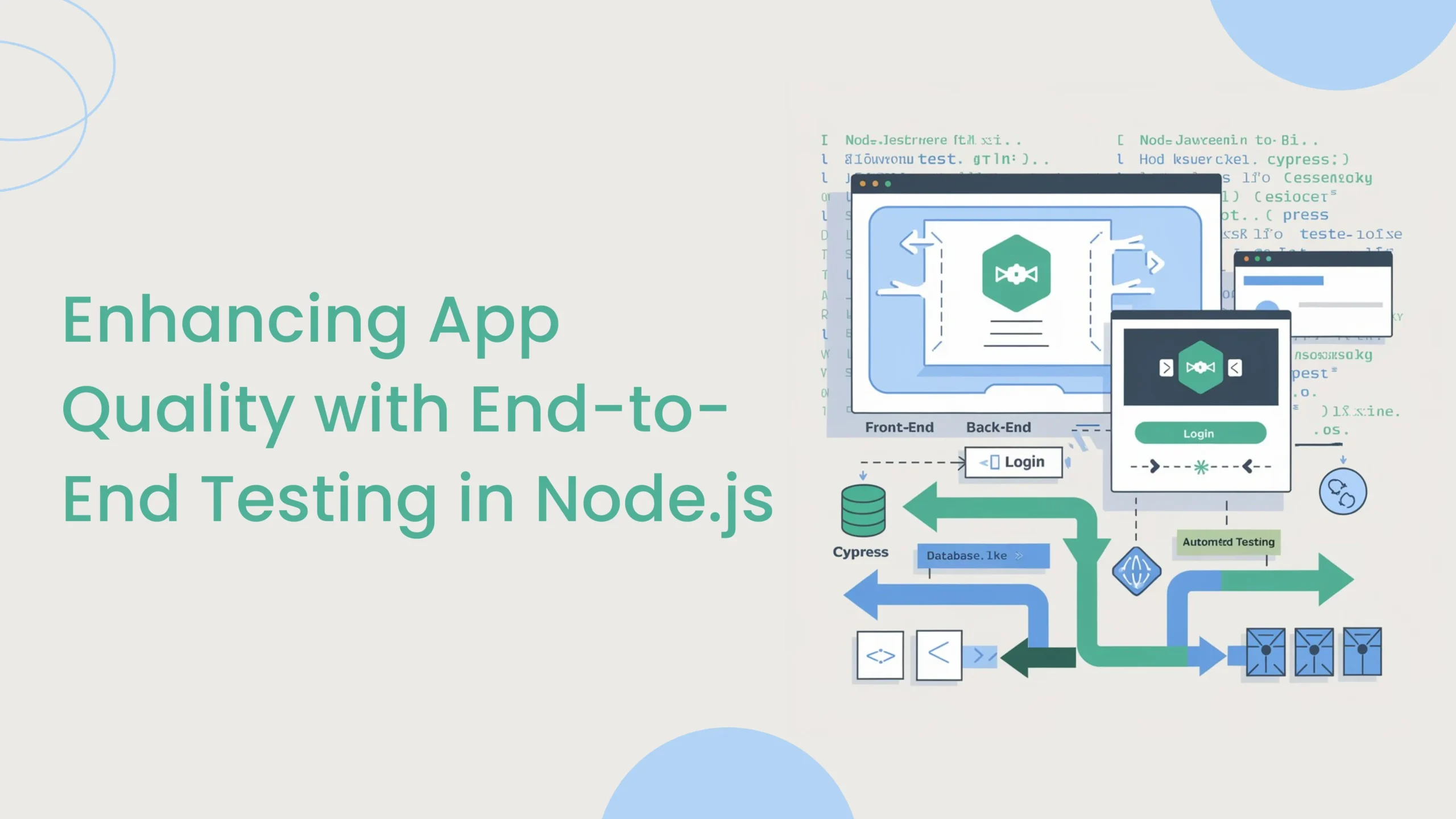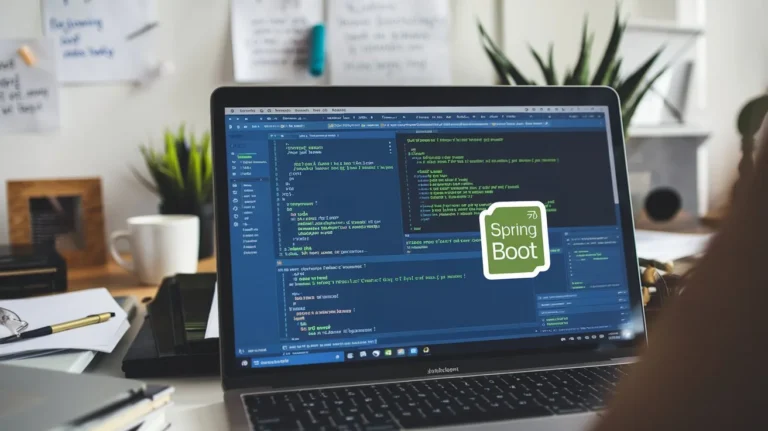Liferay DXP 7.4 Upgrade
Liferay DXP 7.4 introduces advanced features, enhanced performance, and stronger security for a more powerful digital experience. Our upgrade services cover database optimization, workspace setup, module updates, and theme enhancements, ensuring a smooth transition. Maximize the benefits of Liferay DXP 7.4 Upgrade with our seamless upgrade process, designed to meet your business needs.
- Data-driven Optimization
- Empower Digital Builders
- Seamless B2B Buying
- Low/no-code Empowerment
- Reduce the Cost and Effort
Key Benefits of Upgrade to Liferay DXP 7.4
Upgrade to Liferay DXP 7.4 is essential for organizations aiming to enhance their digital experience capabilities and stay competitive in today’s fast-paced environment. Here are several compelling reasons to consider the upgrade:
Enhanced Functionality
Liferay DXP 7.4 introduces advanced features that streamline business processes, improve user experiences, and foster better collaboration across teams. These enhancements enable organizations to create more engaging and personalized digital experiences.
Optimized Performance
With the latest upgrade, expect improved load times and system responsiveness. Liferay DXP 7.4 is designed to handle higher traffic volumes efficiently, ensuring that users enjoy a smooth and fast experience on your platforms.
Stronger Security
Security is a top priority, and Liferay DXP 7.4 delivers robust security enhancements to protect your digital assets. This includes improved authentication mechanisms, better data encryption, and compliance with the latest security standards, helping organizations mitigate risks effectively.
Support for New Features
The Liferay DXP 7.4 Upgrade provides provides access to the latest tools and innovations. This allows businesses to integrate new functionalities that enhance operational efficiency, such as improved content management capabilities and advanced analytics.
Seamless Integration
Liferay DXP 7.4 offers better integration capabilities with other systems and applications, ensuring that organizations can create a cohesive digital ecosystem. This helps streamline workflows and facilitates data sharing across platforms.
Key Benefits of Upgrade to Liferay DXP 7.4
1. Pre-Upgrade Phase
Assessment of Current Environment
- Analyze the existing application architecture, identifying customizations and integrations.
- Evaluate the performance and security aspects of the current system.
Backup Data
- Configuration Files : Backup crucial configuration files.
- Database : Ensure a complete backup of the existing database.
- Document Library : Backup repositories, such as Sharepoint and Documentum.
- Application Server : Create a backup of the application server for easy restoration.
Compatibility Check
- Verify that the current database version is compatible with Liferay DXP 7.4.
- Review custom modules and themes for compatibility issues.
2. Upgrade Phase
Setting Up the Environment
- Prepare the new server environment for Liferay DXP 7.4 installation.
- Install necessary software dependencies (Java, application server, database).
Database Upgrade Steps
- Stop the Liferay server to ensure data integrity.
- Create a new schema for the upgraded version and import the existing data.
- Use the Liferay Upgrade Tool to run database migrations.
Upgrading Extensions and Custom Modules
- Update custom modules to be compatible with Liferay DXP 7.4.
- Modify code based on API changes and dependencies.
- Rebuild and deploy updated custom modules using Gradle commands.
Upgrading Themes
- To guarantee compatibility with the latest version, update custom themes.
- Modify styles, templates, and scripts as necessary.
- Rebuild and deploy themes using the Liferay Theme Generator.
Functional and Integration Testing
- Conduct thorough testing to ensure that all features, modules, and integrations work as expected.
- As problems or bugs come up during testing, find and fix them.
3. Post-Upgrade Phase
User Acceptance Testing (UAT)
- Include end users in verifying that the updated system satisfies their needs.
- Gather feedback and make necessary adjustments before the final rollout.
Promotion to Production
- Once UAT is complete and all issues are resolved, promote the upgraded platform to the production environment.
- Run final sanity checks to confirm that the system operates smoothly.
Training and Support
- To educate consumers about new features and functionalities, offer training sessions.
- Offer ongoing support to address any post-upgrade questions or issues.
Enhance Digital Experiences with the Liferay DXP 7.4 Upgrade
Advanced Personalization
Create custom experiences for different user segments using enhanced personalization tools. Dynamic content and behavior tracking ensure relevant interactions.
Improved Workflow Automation
Automate content approvals, publishing processes, and task management more efficiently. Enhanced workflow automation leads to faster content updates and streamlined operations.
Integrated SEO and Accessibility Audits
Identify and resolve issues quickly with built-in SEO and accessibility audits. Ensure compliance with performance, search engine visibility, and accessibility standards.
Low-Code Experience Creation
Use low-code capabilities to design and customize digital experiences without extensive coding knowledge. This speeds up development and empowers non-technical teams.
Headless CMS Flexibility
Utilize headless CMS features to deliver content across various channels and devices. This approach guarantees a consistent experience for users on all platforms.
DocuSign Integration
Simplify document management through DocuSign integration for sending, tracking, and managing contracts. This feature boosts workflow efficiency and reduces manual handling.
Why Hire MERN Stack Developer From IGNEK?
Liferay Expertise
Our team of certified professionals has extensive experience in Liferay implementations and upgrades, ensuring a seamless transition to DXP 7.4 with minimal disruptions.
Customized Upgrade Strategies
We develop tailored upgrade strategies based on a thorough assessment of your current environment, aligning the upgrade with your specific business objectives.
Comprehensive Upgrade Process
Our structured upgrade process covers all phases, including pre-upgrade assessment, database migrations, custom module updates, and post-upgrade testing, ensuring no detail is overlooked.
Enhanced Security
We implement the latest security features of Liferay DXP 7.4 to protect your digital assets, ensuring compliance and safeguarding sensitive information throughout the upgrade.
Seamless Integration
Our focus on maximizing the capabilities of Liferay DXP 7.4 includes ensuring seamless integration with existing systems, enhancing functionality, and creating a cohesive digital ecosystem.
Ongoing Support and Training
We provide comprehensive training for your team post-upgrade and offer ongoing support to address any issues or questions, ensuring your organization fully leverages the new features.
- Blogs
- Portfolio
- Blogs
- Portfolio